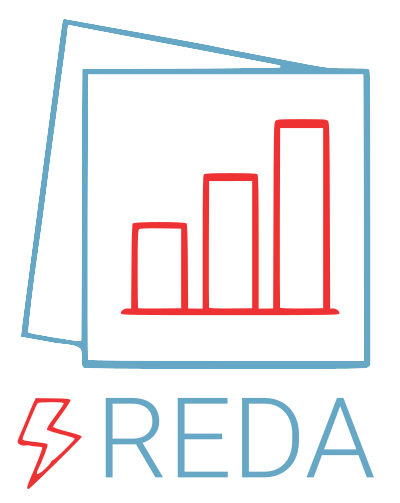reda.importers package¶
Importers for different measurement devices
Subpackages¶
Submodules¶
reda.importers.bert module¶
Importer to load the unified data format used in pyGIMLi, BERT, and dc2dinvres.
- reda.importers.bert.import_ohm(filename, verbose=False, reciprocals=False, **kwargs)[source]¶
Construct pandas data frame from BERT`s unified data format (.ohm).
- Parameters:
- filenamestring
File path to .ohm file
- verbosebool, optional
Enables extended debug output
- reciprocalsint, optional
if provided, then assume that this is a reciprocal measurement where only the electrode cables were switched. The provided number N is treated as the maximum electrode number, and denotations are renamed according to the equation \(X_n = N - (X_a - 1)\)
- Returns:
- data
pandas.DataFrame The measurement data
- elecs
pandas.DataFrame Electrode positions (columns: X, Y, Z)
- topographyNone
No topography information is provided at the moment
- data
reda.importers.crtomo module¶
Import data in the CRMod/CRTomo format
- reda.importers.crtomo.load_mod_file(filename, **kwargs)[source]¶
Load a .mod file (sometimes also called volt.dat or data.crt).
This file contains the number of measurements in the first line, and in the following lines measurements. Each line consists of 4 columns:
the first column contains the current injection electrodes a and b, stored as one integer using the equation: a * 1e4 + b
the second column contains the voltage measurement electrodes m and n, stored as one integer using the equation: m * 1e4 + n
the third column contains the measured resistance [Ohm]
the fourth column contains the measured phase value [mrad]
- Parameters:
- filenamestr
Path of filename to import
- shift_by_xyz: int|None, default: None
Shift electrode numberings by adding this number to the a,b,m,n columns
- Returns:
- dfpandas.DataFrame
A reda-conform DataFrame
Examples
import reda import reda.importers.crtomo as cexp df = cexp.load_mod_file(‘volt_01_0.1Hz.crt’) ert = reda.ERT(data=df)
- reda.importers.crtomo.load_seit_data(directory, frequency_file='frequencies.dat', data_prefix='volt_', **kwargs)[source]¶
Load sEIT data from data directory. This function loads data previously exported from reda using reda.exporters.crtomo.write_files_to_directory
- Parameters:
- directorystring
input directory
- frequency_filestring, optional
file (located in directory) that contains the frequencies
- data_prefix: string, optional
for each frequency a corresponding data file must be present in the input directory. Frequencies and files are matched by sorting the frequencies AND the filenames, retrieved using glob and the data_prefix
- Returns:
- dfpandas.DataFrame
A DataFrame suitable for the sEIT container
- electrodesNone
No electrode data is imported
- topographyNone
No topography data is imported
reda.importers.eit_fzj module¶
Import data from the EIT-systems built at the Research Center Jülich (FZJ).
As there is an increasing number of slightly different file formats in use, this module acts as an selector for the appropriate import functions.
- reda.importers.eit_fzj.MD_ConfigsPermutate(df_md)[source]¶
Given a MD DataFrame, return a Nx4 array which permutes the current injection dipoles.
- reda.importers.eit_fzj.apply_correction_factors(df, correction_data)[source]¶
Apply correction factors for a pseudo-2D measurement setup. See Weigand and Kemna, 2017, Biogeosciences, for detailed information.
- Parameters:
- df
pandas.DataFrame DataFrame containing the data
- correction_datastring|iterable of strings|:py:class:numpy.ndarray
Correction data, either as a filename, a list of filenames to be merged, or directly as a numpy array
- df
- Returns:
- df
pandas.DataFrame Corrected data
- corr_data
numpy.ndarray Correction factors used
- df
- reda.importers.eit_fzj.compute_data_errors(data_emd_4p, data_md_raw, adc_data, binary_file, **kwargs)[source]¶
Compute data errors based on a noise-level analysis and subsequent linear error propagation.
- reda.importers.eit_fzj.compute_magnitude_errors(phi_m, phi_n, current, dphi_m, dphi_n, dcurrent, **kwargs)[source]¶
Compute magnitude errors based on linear error propagation
- reda.importers.eit_fzj.compute_phase_errors(phi_m, phi_n, current, dphi_m, dphi_n, dcurrent, **kwargs)[source]¶
Compute the phase error based on linear error propagation of the transfer impedance equation:
Zt = U_mn / I_ab = (phi_m - phi_n) / I_ab
- Parameters:
- phi_mnumpy.ndarray|complex float
Complex potential at electrode m
- phi_nnumpy.ndarray|complex float
Complex potential at electrode n
- currentnumpy.ndarray|complex float
Complex current injected at electrodes a and b
- dphi_mnumpy.ndarray|complex float
potential error at electrode m. Real part corresponds to error of the real part of the potential, vice versa for the imaginary part
- dphi_nnumpy.ndarray|complex float
potential error at electrode m. Real part corresponds to error of the real part of the potential, vice versa for the imaginary part
- dcurrentnumpy.ndarray|complex float
current error at electrode m. Real part corresponds to error of the real part of the potential, vice versa for the imaginary part
- Returns:
- error_phasenumpy.ndarray|float
Phase error in [rad]
- reda.importers.eit_fzj.compute_quadrupoles(df_emd, config_file, df_md=None)[source]¶
- Parameters:
- df_emdpandas.DataFrame
The EMD data, as imported from the .mat file (3P-data)
- config_filestring
filename for configuration file. The configuration file contains N rows with 4 columns each (A, B, M, N)
- df_mdpandas.DataFrame (optional)
The MD data
- Returns:
- reda.importers.eit_fzj.get_adc_data(filename, **kwargs)[source]¶
Import data and return the adc-related data from the MD (i.e., injection) structure
- Parameters:
- filenamestring (usually: eit_data_mnu0.mat)
filename of matlab file
- Returns:
- data_adc_rawpandas.DataFrame|None
adc-MD data (sometimes this data is not imported, then we return None here)
- reda.importers.eit_fzj.get_md_data(filename, **kwargs)[source]¶
Import data and return the MD (i.e., injection) data
- Parameters:
- filenamestring (usually: eit_data_mnu0.mat)
filename of matlab file
- Returns:
- data_md_rawpandas.DataFrame|None
MD data (sometimes this data is not imported, then we return None here)
- reda.importers.eit_fzj.get_mnu0_data(filename, configs, return_3p=False, **kwargs)[source]¶
Import data post-processed as 3P data (NMU0), i.e., measured towards common ground.
- Parameters:
- filenamestring (usually: eit_data_mnu0.mat)
filename of matlab file
- configsNx4 numpy.ndarray|filename|function
4P measurements configurations (ABMN) to generate out of the data. If this parameter is a callable, then call it with the MD DataFrame as its sole parameter and expect a Nx4 numpy.ndarray as return value
- return_3pbool, optional
also return 3P data
- Returns:
- data_emd_4ppandas.DataFrame
The generated 4P data
- data_md_rawpandas.DataFrame|None
MD data (sometimes this data is not imported, then we return None here)
- data_emd_3ppandas.DataFrame
The imported 3P data (only if return_3p==True)
- reda.importers.eit_fzj.read_3p_data(filename, configs, return_3p=False, **kwargs)[source]¶
Import data post-processed as 3P data (NMU0), i.e., measured towards common ground.
- Parameters:
- filenamestring (usually: eit_data_mnu0.mat)
filename of matlab file
- configsNx4 numpy.ndarray|filename|function
4P measurements configurations (ABMN) to generate out of the data. If this parameter is a callable, then call it with the MD DataFrame as its sole parameter and expect a Nx4 numpy.ndarray as return value
- return_3pbool, optional
also return 3P data
- Returns:
- data_emd_4ppandas.DataFrame
The generated 4P data
- data_md_rawpandas.DataFrame|None
MD data (sometimes this data is not imported, then we return None here)
- data_emd_3ppandas.DataFrame
The imported 3P data (only if return_3p==True)
reda.importers.eit_version_2010 module¶
Research Center Jülich - EIT40 system importer (2010 version)
reda.importers.eit_version_2013 module¶
reda.importers.eit_version_2017 module¶
reda.importers.eit_version_2018a module¶
reda.importers.eit_version_20200609 module¶
reda.importers.fzj_readbin module¶
This is a helper class to read the primary binary measurement data of the FZJ SIP and EIT systems SIP-04 and EIT40 (Zimmermann et al. 2008 a, b).
This is not a regular REDA-Importer as the time-domain data contained in these binary files is not usable for geoelectric processing. However, looking at this primary digitized data (i.e., the first digital representation of the analog measurement signal) can help in understanding and analyzing the final SIP/sEIT data and associated problems.
- class reda.importers.fzj_readbin.fzj_readbin(filename=None)[source]¶
Bases:
objectMethods
Print a few characteristics of the loaded data
fft_analysis_one_channel(measurement_index, ...)On one specific measurement at one channel, conduct an FFT analysis to estimate the noise level.
find_swapped_measurement_indices(a, b, frequency)For a given set of injection electrodes and a frequency, try to find the two injections that will make up the final measurement (i.e., the regular injection (a,b) and its swapped injection (b,a).
get_ts_abm(a, b, m, frequency)Return the time series for a given set of (a, b, m electrodes)
import_file(filename)List the available injections
plot_noise_level_for_one_injection(...[, nch])measurement_index can be found by using the search function:
plot_timeseries_to_axes(axes, ...[, ...])injection_number is 1-indexed
get_sample_times
plot_per_frequency
plot_timeseries
- fft_analysis_one_channel(measurement_index, channel, split_into_three=False, plot=False, **kwargs)[source]¶
On one specific measurement at one channel, conduct an FFT analysis to estimate the noise level.
- Parameters:
- measurement_indexint
Index of injection related to index in self.frequency_data.
- channelint
Channel to analyze. 1-indexed.
- split_into_threebool, optional (default: False)
If True, apply analysis to each third of the time-series separately.
- plot: bool, optional (default: False)
If True, generate plots of the time-series and noise level
- remove_excitation_frequencybool, optional (default: False)
.
- remove_noise_harmonicsbool (default, False)
.
- Returns:
- noise_levelslist
The estimated white noise leves for the parts of the time-series. If split_into_three is False, then the list contains only one entry
- plotslist, optional
If generated return plots in this list
- find_swapped_measurement_indices(a, b, frequency, mean_measurement_time=None)[source]¶
For a given set of injection electrodes and a frequency, try to find the two injections that will make up the final measurement (i.e., the regular injection (a,b) and its swapped injection (b,a).
- Parameters:
- aint
Current electrode
- bint
Current electrode
- frequencyfloat
Measurement frequency
- mean_measurement_timedatetime.datetime|pandas.Timestamp
For swapped measurements the datetime entry in the MD and EMD structs will be the mean time between the singular measurements.
- Returns:
- findices[int, int]
Indices of the rows in fzj_readbin.frequency_data corresponding to the measurement. If only one measurement was found, then the second index is None.
- get_ts_abm(a, b, m, frequency)[source]¶
Return the time series for a given set of (a, b, m electrodes)
All values are 1-indexed!!!
WARNING: This interface always chooses the first result related to the input set in case duplicate measurements are present! This relates to duplicate frequencies and duplicate injections.
- import_file(filename)[source]¶
- Parameters:
- filenamestr
Filename to either the .mcf or .bin file. It is assumed that the corresponding .mff, .mcf, and .bin files reside in the same location with the same filename.
- plot_noise_level_for_one_injection(measurement_index, nch=None, **kwargs)[source]¶
measurement_index can be found by using the search function:
indices = self.find_swapped_measurement_indices(1, 22, 1) fig = plot_noise_level_for_one_injection(indices[0])
reda.importers.geotom module¶
reda.importers.iris_syscal_pro module¶
Read binary data from the IRIS Instruments Syscal Pro system
- reda.importers.iris_syscal_pro.import_bin(filename, **kwargs)[source]¶
Read a .bin file generated by the IRIS Instruments Syscal Systems and return a curated Pandas dataframe for further processing. This dataframe contains only information currently deemed important. Use the function reda.importers.iris_syscal_pro_binary._import_bin to extract ALL information from a given .bin file.
Note that the .bin files contain electrodes positions for the electrodes. Electrode numbers are then inferred from those.
- Parameters:
- filenamestring|io.BytesIO
path to input filename or io.BytesIO object containing the binary data
- assume_regular_electrodes_xNone|tuple(nr_electrodes, spacing)
If not None, then assume measurements were taken using a profile of regular electrodes in x directions. Fill in any electrodes not used in the data to align the logical electrode numbers wit the physical electrode numbers. Use the electrode spacing set in the system (usually a default of 1 m is used), and then change this to the real spacing using the ‘elecs_transform_reg_spacing_x’ parameter.
- elecs_transform_reg_spacing_xtuple(old, new)|None, optional
If not None, then assume a regular electrode spacing in x direction with spacing ‘old’. This is often 1 m, a default of the systems. However, in reality often other spacings are used, and this parameter will lead to a transformation of the old (device-specific) spacing to the true spacing.
- shift_by_xyztuple|list|numpy.ndarray of size 1 or 2 or 3, optional
If set, shift electrode positions by adding this vector Length of 1 assumes that only the x coordinate of the vector differs from zero. Length of 2 assume a shift in (x,z) direction.
This parameter is evaluated after the ‘elecs_transform_reg_spacing_x’ parameter - as such you can and must use real spacings in this case.
- reciprocalsint, optional
if provided, then assume that this is a reciprocal measurement where only the electrode cables were switched. The provided number N is treated as the maximum electrode number, and denotations are renamed according to the equation \(X_n = N - (X_a - 1)\)
- check_meas_numsbool, optional
if True, then check that the measurement numbers are consecutive. Don’t return data after a jump to smaller measurement numbers (this usually indicates that more data points were downloaded than are part of a specific measurement. Default: True
- skip_rowsint, optional
Ignore this number of rows at the beginning, e.g., because they were inadvertently imported from an earlier measurement. Default: 0
- Returns:
- data
pandas.DataFrame Contains the measurement data
- elec_mgr
reda.utils.electrode_manager.electrode_manager Electrode manager that manages the electrode positions
- topographyNone
No topography information is contained in the text files, so we always return None
- data
- reda.importers.iris_syscal_pro.import_txt(filename, **kwargs)[source]¶
Import Syscal measurements from a text file, exported as ‘Spreadsheet’.
At this point we expect only x-coordinates to be exported. As such the columns Spa.1 to Spa.4 are assumed to be x coordinates for a,b,m,n.
- Parameters:
- filename: str
Input filename
- assume_regular_electrodes_xNone|tuple(nr_electrodes, spacing)
If not None, then assume measurements were taken using a profile of regular electrodes in x directions. Fill in any electrodes not used in the data to align the logical electrode numbers with the physical electrode numbers. Use the electrode spacing set in the system (usually a default of 1 m is used), and then change this to the real spacing using the ‘elecs_transform_reg_spacing_x’ parameter.
- elecs_transform_reg_spacing_xtuple(old, new)|None, optional
If not None, then assume a regular electrode spacing in x direction with spacing ‘old’. This is often 1 m, a default of the systems. However, in reality often other spacings are used, and this parameter will lead to a transformation of the old (device-specific) spacing to the true spacing.
- shift_by_xyztuple|list|numpy.ndarray of size 1 or 2 or 3, optional
If set, shift electrode positions by adding this vector Length of 1 assumes that only the x coordinate of the vector differs from zero. Length of 2 assume a shift in (x,z) direction.
This parameter is evaluated after the ‘elecs_transform_reg_spacing_x’ parameter - as such you can and must use real spacings in this case.
- reciprocals: int, optional
if provided, then assume that this is a reciprocal measurements where only the electrode cables were switched. The provided number N is treated as the maximum electrode number, and denotations are renamed according to the equation \(X_n = N - (X_a - 1)\)
- Returns:
- data:
pandas.DataFrame Contains the measurement data
- elec_mgr
reda.utils.electrode_manager.electrode_manager Electrode manager that manages the electrode positions
- topography: None
No topography information is contained in the text files, so we always return None
- data:
reda.importers.mpt_das1 module¶
Read MPT DAS-1 data files.
TODO:
- reda.importers.mpt_das1.get_frequencies(filename, header_row)[source]¶
Read the used frequencies in header of DAS-1 SIP data set.
- Parameters:
- filenamestr
input filename
- header_rowint
row number of header row
- Returns:
- frequencieslist
Contains the measured frequencies
- reda.importers.mpt_das1.get_measurement_type(filename)[source]¶
Given an MPT DAS-1 result file, try to determine the type of measurement.
Currently supported/detected types:
TDIP (i.e., time-domain measurement)
FD (i.e., complex measurement)
SIP (i.e., sEIT measurements
- Parameters:
- filenamestr
Path to data file
- Returns:
- measurement_typestr
The type of measurement: tdip,cr,sip
- reda.importers.mpt_das1.import_das1(filename, **kwargs)[source]¶
Reads a any MPT DAS-1 data file (.Data), e.g. TD/FD/SIP, and prepares information in pandas DataFrame for further processing.
- Parameters:
- filenamestring
path to input file
- Returns:
- data
pandas.DataFrame Contains the measurement data
- electrodes
pandas.DataFrame Contains electrode positions (None at the moment)
- topographyNone
No topography information is contained in the text files, so we always return None
- data
- reda.importers.mpt_das1.import_das1_fd(filename, **kwargs)[source]¶
Reads a frequency domain (single frequency) MPT DAS-1 data file (.Data) and pre pares information in pandas DataFrame for further processing.
- Parameters:
- filenamestr
path to input file
- corr_arraylist, optional
used to correct the electrode numbers [a, b, m, n], eg. for cable layouts which separated current and potential cables, hence, 64 electrodes for a measurement profile of 32 electrodes
- Returns:
- data
pandas.DataFrame Contains the measurement data
- electrodes
pandas.DataFrame Contains electrode positions (None at the moment)
- topographyNone
No topography information is contained in the text files, so we always return None
- data
- reda.importers.mpt_das1.import_das1_sip(filename, **kwargs)[source]¶
Reads a spectral induced polarization MPT DAS-1 data file (.Data) and prepares information in pandas DataFrame for further processing.
- Parameters:
- filenamestring
path to input file
- Returns:
- data
pandas.DataFrame Contains the measurement data
- electrodes
pandas.DataFrame Contains electrode positions (None at the moment)
- topographyNone
No topography information is contained in the text files, so we always return None
- data
- reda.importers.mpt_das1.import_das1_td(filename, **kwargs)[source]¶
Reads a time domain MPT DAS-1 data file (.Data) and prepares information in pandas DataFrame for further processing.
- Parameters:
- filenamestr
path to input file
- Returns:
- data
pandas.DataFrame Contains the measurement data
- electrodes
pandas.DataFrame Contains electrode positions (None at the moment)
- topographyNone
No topography information is contained in the text files, so we always return None
- data
reda.importers.radic_sip256c module¶
- reda.importers.radic_sip256c.parse_radic_file(filename, settings, selection_mode='after', reciprocal=None)[source]¶
Import one result file as produced by the SIP256c SIP measuring device (Radic Research)
Full settings dictionary:
settings = { 'filter_skip': (integer) skip dipoles we are interested in 'quadrupole_mode': ['after'|'between'|'before'| 'all'] which dipoles to use from the file }
- Parameters:
- filenamestring
input filename, usually with the ending “.RES”
- settingsdict
Settings for the data import, see code snippet above
- selection_modedict
which voltage dipoles should be returned. Possible choices: “all”|”before”|”after”
- reciprocalint|None
If this is an integer, then assume this was a reciprocal measurement and the number denotes the largest RU number, N. Electrode numbers (a,b,m,n) will then be transformed to (N1 - a, N1 - b, N1 - m, N1 - n), with N1 = N + 1
- Returns:
- sip_data:py:pandas`pandas.DataFrame`
The data contained in a data frame
- electrodesNone
No electrode positions are imported
- topographyNone
No topography is imported
reda.importers.res2dinv module¶
Importer for RES2DINV files
Please note that this importer is very rudimentary at the moment. We need test data and real usage to improve upon this.
- reda.importers.res2dinv.import_res2dinv(filename, **kwargs)[source]¶
Read a RES2DINV-style
- Parameters:
- Returns:
- data
pandas.DataFrame Contains the measurement data
- elec_mgr
reda.utils.electrode_manager.electrode_manager Electrode manager that manages the electrode positions
- topographyNone
No topography information is contained in the text files, so we always return None
- data
reda.importers.sip04 module¶
Importer functions for data files measured with the SIP-04 SIP system, developed at the research center Jülich.
The result files contain a lot of different, sometimes redundant parameters.
Parameter |
Explanation/Meaning of Parameters: |
|---|---|
…_1 |
First measurement |
…_2 |
Second measurement |
…_3 |
Third measurement |
…_m |
Mean value of that three measurements |
…_std |
Standard deviation of three three measurements |
Zm |
complex value of transfer impedance |
Zm_mAbs |
Absolute value of Zm_m |
Zm_mPhi |
Phase shift of Zm_m |
Zm_mRe |
Real part of Zm_m |
Zm_mIm |
Imaginary Part of Zm_m |
Zm_AbsStd |
Standard deviation of all 3 Zm_Abs values |
Zm_PhiStd |
Standard deviation of all 3 Zm_Phi values |
- reda.importers.sip04.import_sip04_data(data_filename)[source]¶
Import RELEVANT data from the result files. Refer to the function
reda.importers.sip04.import_sip04_data_all()for an importer that imports ALL data.Exported parameters:
key
description
a
First current electrode
b
Second current electrode
m
First potential electrode
n
Second potential electrode
frequency
Measurement frequency
Temp_1
Temperature sensor 1 (optional)
Temp_2
Temperature sensor 2 (optional)
zt
Complex Transfer Impedance (the measurement), mean value
r
Magnitude of mean measurements (=|zt|)
rpha
Resistance phase [mrad]
zt_1
Complex Transfer Impedance, first repetition
zt_2
Complex Transfer Impedance, second repetition
zt_3
Complex Transfer Impedance, third repetition
ContactResistance
Contact resistance (mean value)
ShuntResistance
Shunt resistance used [Ohm]
- Parameters:
- data_filenamestring
Path to .mat or .csv file containing SIP-04 measurement results. Note that the .csv file does not contain all data contained in the .mat file!
- Returns:
- df
pandas.DataFrame The data, contained in a DataFrame
- df
- reda.importers.sip04.import_sip04_data_all(data_filename)[source]¶
Import ALL data from the result files
- Parameters:
- data_filenamestring
Path to .mat or .csv file containing SIP-04 measurement results. Note that the .csv file does not contain all data contained in the .mat file!
- Returns:
- df_all
pandas.DataFrame The data, contained in a DataFrame
- df_all
reda.importers.tsert_import module¶
- class reda.importers.tsert_import.tsert_import(filename)[source]¶
Bases:
tsert_baseThe TSERT file format – export functions
TSERT: Time-series electrical resistivity tomography
Methods
check_format(filename)Check if a given file is actually a tsert file with correct version number
get_index()Return the index of the file
import_data(timesteps[, version, ...])Wrapper for .load_data that merges the data into one dataframe
load_data([timesteps, version, not_before, ...])summary([print_index])Short summary of the filename
load_electrode_positions
load_metadata
load_topography
- import_data(timesteps, version='base', not_before=None, not_after=None)[source]¶
Wrapper for .load_data that merges the data into one dataframe
- load_data(timesteps='all', version='base', not_before=None, not_after=None)[source]¶
- Parameters:
- timestepsiterable|’all’
Timesteps to import, the string ‘all’ will import all data
- version
- not_beforeNone|datetime.datetime
Only select data sets whose timestep lies before the given datetime. Only evaluated if the timesteps parameter is set to ‘all’.
- not_afterNone|datetime.datetime
Only select data sets whose timestep lies after the given datetime. Only evaluated if the timesteps parameter is set to ‘all’.
- Returns:
- data_listlist
List of dataframes