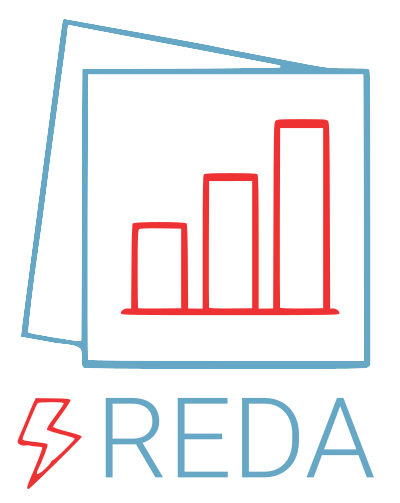Filtering Data¶
Data filtering should be done using of the provided filter functions. This way we can track the impact of each filter operation for later review.
Working with NaN data¶
Note
We implement the generic filter functions .filter() and .query().
Sometimes we want to work with columns that contain NaN values, for example normal-reciprocal differences with some data not having a reciprocal counterpart. If we just use filter operations such as
seit = reda.sEIT()
# ... load data
seit.query('rdiff > -5 and rdiff < -5')
then we will loose all data points that did not have a normal-reciprocal differences in the beginning. This is caused by the filter operation validating the above shown expression as False for NaN values. To overcome this we can use the fact that NaN always is inequal to itself, NaN != NaN. The following filter function will retain all NaN valued rows:
seit = reda.sEIT()
# ... load data
seit.query('(rdiff != rdiff) or (rdiff > -5 and rdiff < -5'))
Implementing new filter methods¶
Sometimes the generic filter interface using the .filter functions of the containers is not sufficient or convenient for complex filter procedures. In this case it makes sense to create new filter_XXX functions in the containers, e.g., to pre-process the data before applying filters based on the processing results. If possible, those functions should internally use the .filter functions of the containers to ensure a clean logging of the changes.
Otherweise, use the context manager LogDataChanges to monitor the DataFrame self.data , and report any changes in the journal:
from reda.utils.decorators_and_managers import LogDataChanges
with LogDataChanges(self, filter_action='filter', filter_query='import')